Reverse Engineering Panels App
The Panels is a new application created by the popular tech youtuber MKBHD. The app was designed to be a place for people to find and download different wallpapers. It includes an expensive subscription at £11.59 / month or £34.99 / year. There is also a free option which requires watching an advert for every single wallpaper you want to download but this will only allow you to download the standard definition version of a wallpaper and not the full heroImage.
With this knowledge I wondered if it was possible to get the full HD images for free.
Preparing the app for MITM
A MITM (Man in the middle) attack is a simple yet effective way to get a basic understanding of how and app might work. It does this by logging and storing all HTTP requests that an app makes. There are many tools available to do this type of reconnaissance, one of which is mitmproxy.
This app works by creating a proxy server and connecting your device to it. It can also create a certificate to decrypt HTTPS traffic (which is important). Unfortunately, since android 7, apps will ignore user defined certificates by default and would need to explicitly opt in. Most apps will not opt in to this as they have no reason to, this means we need to patch the app.
APK MITM
There is a CLI application called apk-mitm which is designed to automatically patch an APK to allow user defined certificates which enables HTTPS inspection. Using this tool, we can download the Panels app APK and patch it. We can run the tool like this.
apk-mitm panels.apk
✔ Decoding APK file
✔ Modifying app manifest
✔ Replacing network security config
✔ Disabling certificate pinning
✔ Encoding patched APK file
✔ Signing patched APK file
Done! Patched APK: ./panels-patched.apkOnce patched, we just then need to install the app on an Android device.
Inspecting HTTPS traffic
Once the app is installed we need to run mitmproxy and connect our android device to it. This can be done by:
- Run the command
mitmweb - Go to your android settings -> Network and Internet -> Internet -> Wifi Settings -> Edit -> Advanced Options.
- Set proxy to manual.
- Enter details
You should now be able to see requests in mitmweb.
Finding the image sources
When we open the app we can see some requests are made to https://storage.googleapis.com. One of these requests is this:
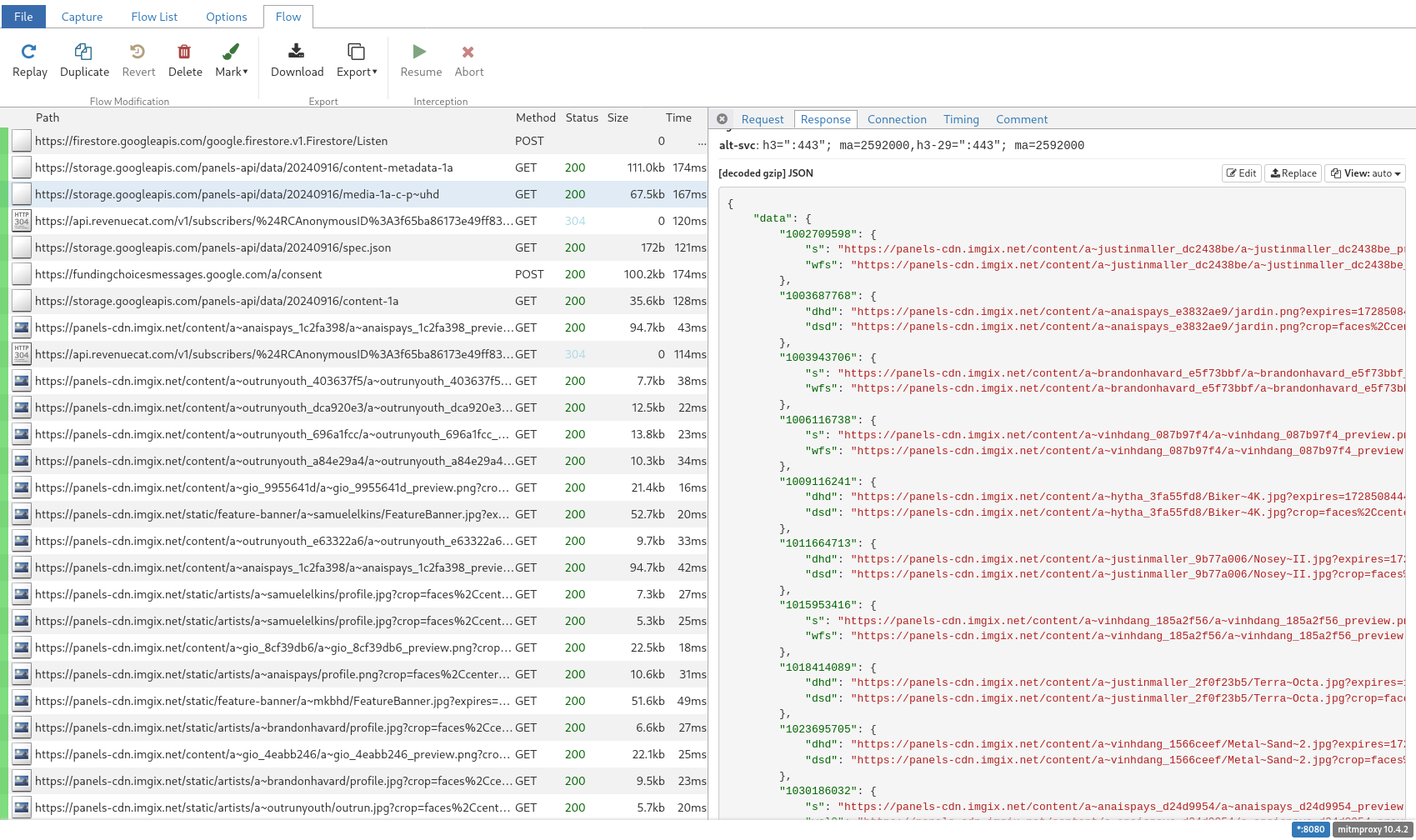
We can see that in the response we get the following data:
{
"data": {
"1002709598": {
"s": "https://panels-cdn.imgix.net/content/a~justinmaller_dc2438be/a~justinmaller_dc2438be_preview.png?crop=faces%2Ccenter&expires=1728508444399&fit=crop&fm=webp&h=795&w=600&s=7129615cd0445a182c63b8d5273509ce",
"wfs": "https://panels-cdn.imgix.net/content/a~justinmaller_dc2438be/a~justinmaller_dc2438be_preview.png?crop=faces%2Ccenter&expires=1728508444399&fit=crop&fm=webp&h=411&w=260&s=416e5b3bcd003a9eee8abf24bcc7053a"
},
...
}
}
In the data, each item has a link to the full HD version of the image. This means we have the entire app wallpaper library for free, in high definition, completely bypassing any paywalls.
The images are available in a public repository without any authentication required. At this point it would be possible to search through each image and download every wallpaper.
Creating a web interface
Since we have the URL to every single image, it is quite easy to make a simple website to display all of them. We would just need to loop through every image and create a new img element.
I have put together a quick website that does this. This is available at panels.member87.xyz or on the wayback machine.
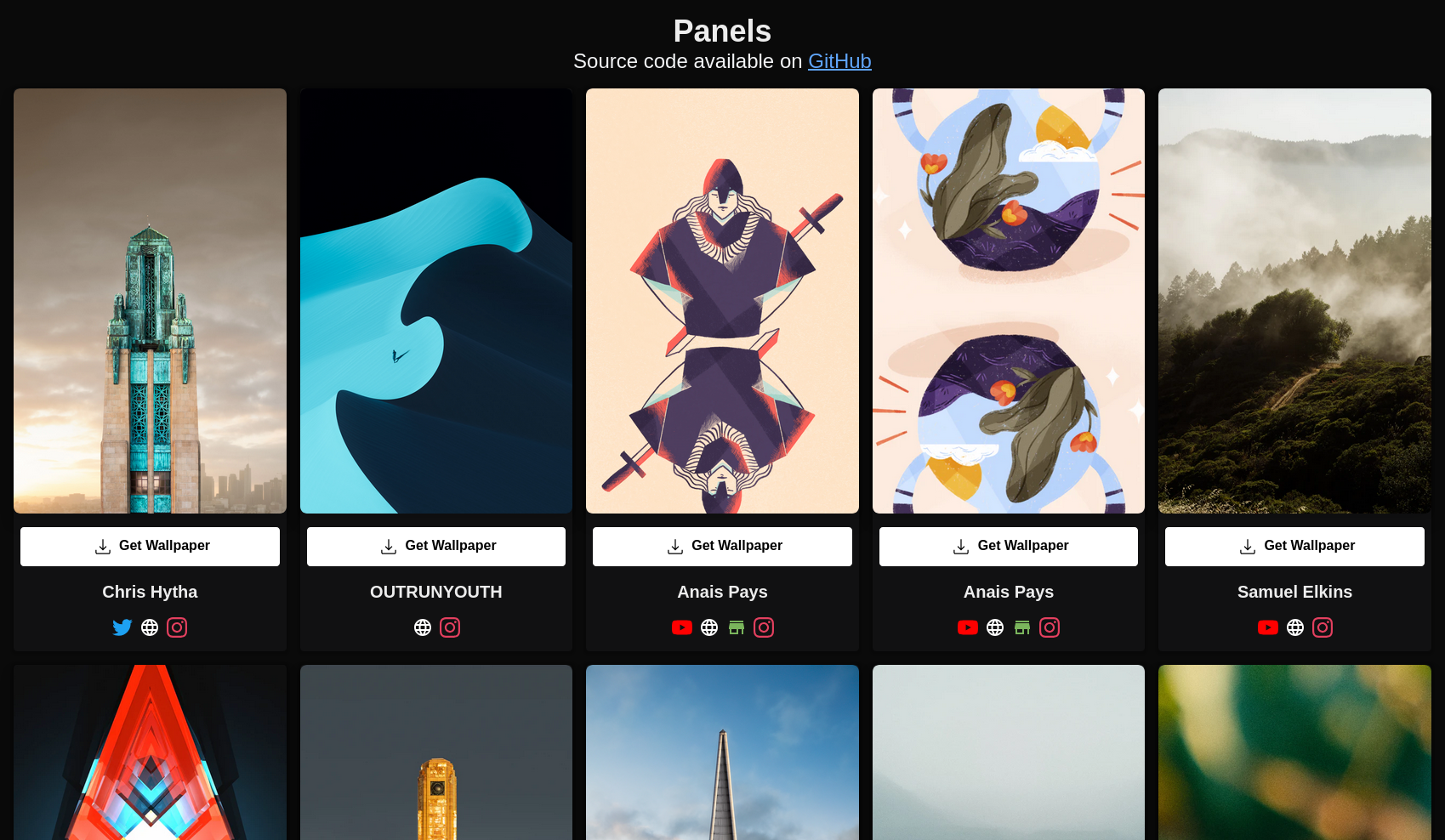
You can view the source code on GitHub>